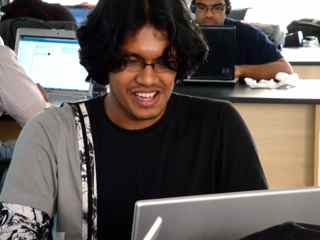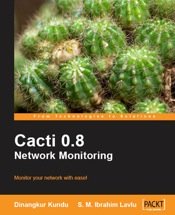Here is the simple step to install ttf font on Debian or Ubuntu or debian based linux.
First of all make a font directory to store the fonts. Better use “/usr/share/fonts/ttf”
So make the font directory:
Debian (login as root or use su):
mkdir /usr/share/fonts/ttf
Ubuntu:
sudo mkdir /usr/share/fonts/ttf
If u want to install the ttf font from windows, simple copy them from c:\windows\Fonts
Debian:
mkdir windows
mount /dev/hda1 windows
cd windows/Fonts
cp *.ttf /usr/share/fonts/ttf
Ubuntu:
mkdir windows
sudo mount /dev/hda1 windows
cd windows/Fonts
sudo cp *.ttf /usr/share/fonts/ttf
Now u need to generate the fonts.scale fonts.dir, so u have to install the ttmkfdir and mkfontdir.
Debian:
apt-get install ttmkfdir
cd /usr/share/fonts/ttf
ttmkfdir > fonts.scale
mkfontdir
Ubuntu:
sudo apt-get install ttmkfdir
cd /usr/share/fonts/ttf
sudo ttmkfdir > fonts.scale
sudo mkfontdir
Most of the works finished. U only need to add the font path to xwindows.
Debian:
nano /etc/X11/xorg.conf
Ubuntu:
sudo nano /etc/X11/xorg.conf
then add the fontpath to xorg.conf
FontPath “/usr/share/fonts/ttf”
Now restart ur display manager or total system.
Debian:
/etc/init.d/gdm restart
Ubuntu:
sudo /etc/init.d/gdm restart
If nothing goes wrong, ur done. Congrutulation!!!!!!!!