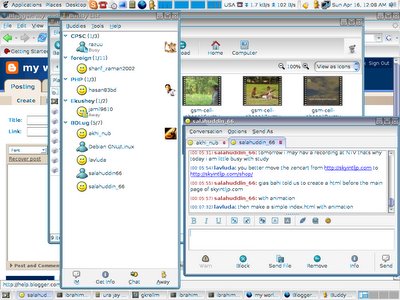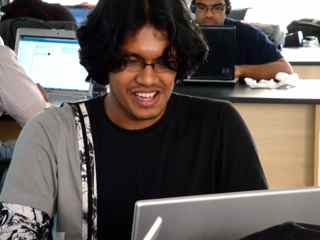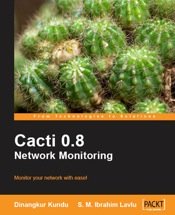Here is the configuration
Inspiron 6400 Intel® Core™ 2 Duo T5600 (1.83GHz, 2MB L2 Cache, 667MHz FSB)
LCD Panel 15.4 inch Wide Screen XGA Display with TrueLife™(glossy)
Memory 1GB Shared Dual Channel DDR2 SDRAM at 533MHz, 2 Dimm
Video Card 256MB ATI MOBILITY™ RADEON® X1400 HyperMemory™
Hard Drive 120GB 5400rpm SATA Hard Drive
Operating System (Office software not included) Genuine Windows Vista™ Home Basic
Network Card and Modem Integrated 10/100 Network Card and Modem
Adobe Software Adobe® Acrobat® Reader 7.0
Optical Drive 8X CD/DVD Burner (DVD+/-RW) with double-layer DVD+R write capability
Sound Options Integrated Sound Blaster® Audigy™HD Software Edition
Wireless Networking Cards Dell Wireless 1390 802.11b/g Mini Card (54Mbps)
Office Productivity Software (Pre-Installed) No productivity suite- Includes Microsoft Works 8. DOES NOT INCLUDE MS WORD
Anti-Virus/Security Suite (Pre-installed) McAfee Security Center 30-day trial
Primary Battery 85 WHr 9-cell Lithium Ion Primary Battery
Warranty & Service 1 Year Mail-in Economy Plan
DIAL-UP INTERNET ACCESS 6 Months of America Online Membership Included
Digital Imaging Corel Snapfire Basic – Organize and Edit your photos
Miscellaneous 6400 dual
Media Direct Media Direct 3.0
Bluetooth Options Dell Wireless 355 Bluetooth Internal (2.0 + Enhanced Data Rate)
Purchase Intent Purchase is not intended for resale.
Processor Branding Intel Core 2 Duo Processor
Labels Windows Vista™ Basic
🙂 right now i am making this post from this laptop 😀
Thanks goes to Faruk Ahmed , who helps me to got it.