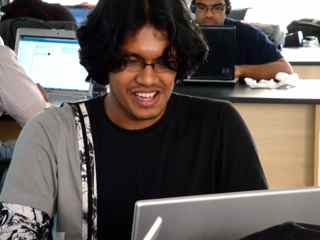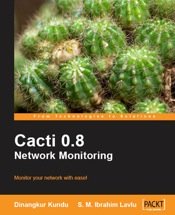how to enable mod_rewrite in apache2.2 (debian/ubuntu)
Here i am going to describe how to enable mod_rewrite in apache2.2 -specaily for debian.
In default installion of apache2.2 on debian never enable mod_rewrite default. So you may need to enable .
First install the apache2.2 with this command :
debian user please use “su” before start this process
ubuntu user please use “sudo su” before start this process
apt-get install apache2 (it will install apache 2.2)
on current debian system you can enable mod_rewrite with simple command
a2enmod rewrite
old style, you can skip this portion
now use locate to find if the mod_rewrite.so is availble on your server
updatedb
locate mod_rewrite.so
it will found in “/usr/lib/apache2/modules”
new apache follow some folders to enable and disable mods.
so now do this:
cd /etc/apache2/mods-enabled
touch rewrite.load
gedit rewrite.load (you may use any editor to edit this file)
now paste this following line
LoadModule rewrite_module /usr/lib/apache2/modules/mod_rewrite.so
end of old style
Then edit /etc/apache2/sites-available/default or /etc/apache2/sites-available/000-default (check which one available on your system)
Find the following
Options Indexes FollowSymLinks MultiViews
AllowOverride None
Order allow,deny
allow from all
and change it to
Options Indexes FollowSymLinks MultiViews
AllowOverride all
Order allow,deny
allow from all
and finally restart Apache
/etc/init.d/apache2 restart
or
service apache2 restart
OK, you done 😀
don’t forget to comment, if it works or not.
thanks.
if you like my post, please tweet it, so other also can see this post.